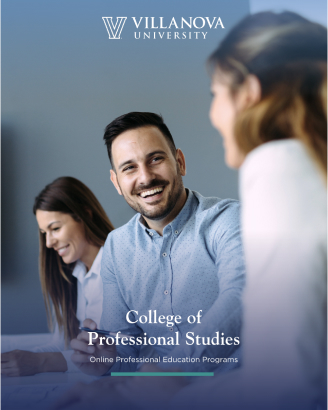Student-Professor Communication Improves Online Learning Outcomes
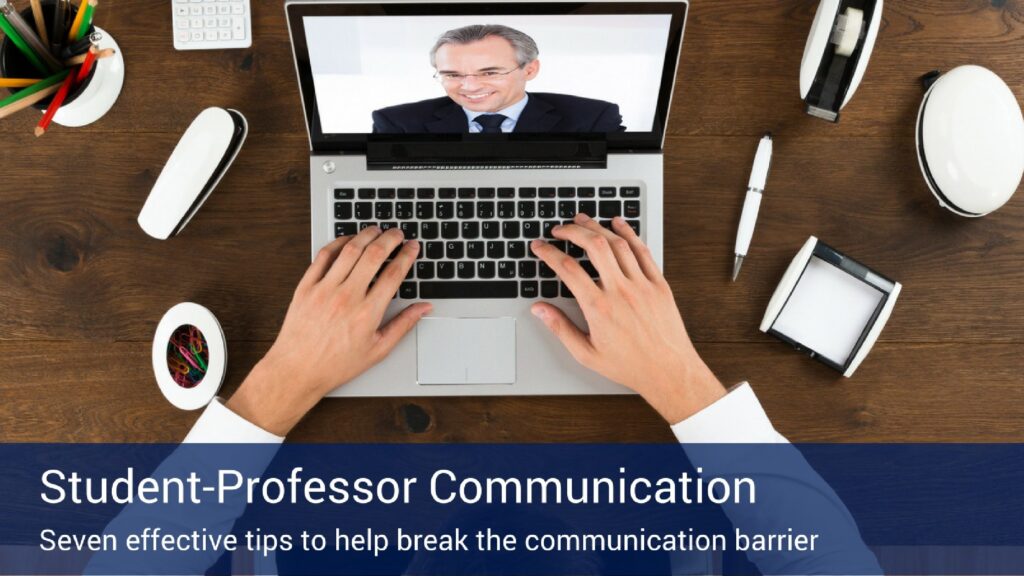
Last Updated March 8, 2024
Research shows that repeated interaction between professors and their students leads to effective learning and the overall success of the student. For some people, however, higher education in an online environment may be challenging due to unease caused by a perceived lack of contact with other students and professors. The reality is, just because a class is online doesn’t mean there has to be a lack of communication.
In a traditional classroom, asking a professor a question and receiving an answer on the spot is considered normal. Establishing two-way communication in an online setting simply requires a different approach.
Why is Communication Important in an Online Classroom?
Clear and frequent communication between student and professor is one of the most important aspects of a successful online learning experience and could determine whether a student successfully completes the class. Online students should understand that they can never ask too many questions.
Professors in a traditional classroom can often get a feel for when their students understand or are confused by the day’s topics based on classroom Q&A. However, in an online environment, students must be proactive about contacting the professor with inquiries about unclear subjects in the course.
Communication Tools: Asynchronous vs. Synchronous
In most online classes, students are provided with two different kinds of communication tools – asynchronous and synchronous.
Asynchronous
Asynchronous communication allows people to interact at different times throughout the day. It is helpful in online learning because it enables students to have detailed interactions on a topic at a time of their choosing, rather than communicating in real-time. Examples of asynchronous communication include:
- Video lectures, audio (MP3) and podcast recordings
- Discussion boards
Synchronous
Synchronous communication allows real-time interaction. In the online education space, this means that everyone’s comments are relayed immediately. Unlike asynchronous communication, all students must be engaged in the same virtual place at the same time. When planning to interact using synchronous communication, professors and students often schedule a time when everyone can be included in the discussion. Examples of synchronous communication include:
- Instant messaging or a group chat
- Videoconferencing (Ex. Skype, ooVoo)
- Virtual classrooms (Ex. Elluminate, Blackboard, WebEx, Adobe Connect)
Both types of communication can help increase the quality of interactions between professors and students, while also improving student engagement and learning outcomes. This is why many online programs use a blend of asynchronous and synchronous communication.
7 Effective Communication Tips and Tricks
Whether in a traditional or virtual classroom, regular communication practices are important to successful learning. As a guideline, here are seven effective communication tips to help you communicate better with your online professor.
- Clarity – Clear writing is easier to understand. When you’re writing an email to a professor, consider your word choice and the formatting of the text to avoid confusion.
- Completeness – While communicating, provide a complete picture encompassing the necessary information your professor will need to take action and respond.
- Conciseness – While working within the requirements concerning completeness, try to avoid including unrelated information, repetition and lengthy explanations that do not add value to the conversation.
- Concreteness – If needed, adding visuals to your communication can help reduce or even eliminate the possibility of your professor misunderstanding your message.
- Correctness – A message with a typo is not professional. Proofreading should always be done before conveying information to your professor.
- Courtesy – Even when conveying emotion or urgency in online communication, your tone should remain professional at all times.
- Consideration – This tip is directly linked with courtesy. Remember to focus on the needs and expectations of your professors when communicating with them.